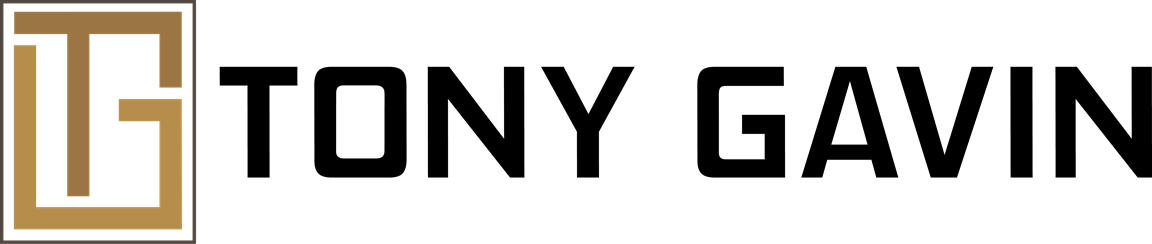frequently asked questions
Chatbot Packages
intellibot™ Chatbot Packages
Q: Who or what is intellibot™?
A: intellibot™ is a proprietary chatbot platform developed, owned and operated by Tony Gavin associated company, syllogistic.ai Limited. Tony Gavin is the exclusive Australian sales agent for intellibot™.
Q: What packages are available for intellibot™ chatbots?
A: We offer three intellibot™ chatbot packages. intellibot™ Warrior, intellibot™ Prodigy, and intellibot™ Marvel. An FAQ section is available for each of the three packages.
Q: How much do intellibot™ chatbots cost?
A: intellibot™ chatbots range in price from $269 monthly to $999 monthly. Setup fees are also payable for each of these chatbot packages. The costs are detailed in the FAQ section for each of the chatbot packages.
Q: What are the payment options for intellibot™ chatbots?
All intellibot™ chatbot packages are priced as pay-by-the-month packages. We also offer an annual prepaid option, with a discount equating to twelve months of service for the price of ten months (around 15%).
Q: What about the setup fee?
The setup fee for intellibot™ chatbot packages is payable upfront, regardless of what payment option you select. The setup fee is not discounted for annual prepayment as it is a one-time fee.
Q: How do I purchase an intellibot™ chatbot?
Visit our sales page at https://tonygavin.com/s/intellibot-chatbots/
Visit our order page at https://tonygavin.com/o/intellibot-chatbots/
intellibot™ Warrior Package
Q: What is intellibot™ Warrior?
A: intellibot™ Warrior is a chat robot that is embedded on selected (or all) pages of your website. It utilises a script that is installed on your website or social channels to direct and control its behaviour.
Q: How does intellibot™ Warrior work?
A: intellibot™ Warrior robots reside on a remote server. The script that is embedded on your website communicates with the remote server to control your chatbot. The server is also where your chatbot stores your enquiries. You will have full access to your chatbot and enquiries via our portal.
Q: What is the best use case for intellibot™ Warrior?
A: intellibot™ Warrior is ideal for organisations that want to generate more enquiries or sales. This bot is not directly AI-powered, instead, it is designed to lead visitors toward a pre-determined goal, such as providing their contact details, calling a phone number or purchasing a particular product or service.
Q: What is included with intellibot™ Warrior?
A: intellibot™ Warrior includes the following:
- Done For You Service
- 1 intellibot Portal User
- 1 Chatbot
- Choose Chatbot Goals
- 500 Monthly Chats
- Add Your Logo
- Add Images
- Add Video
- Add Audio
- Capture User Info
- Human Agent Handover
- Manage Offline Hours
- Add to Websites
- Add to Facebook
- Add to Instagram
- Add to WhatsApp
- Add to Telegram
- Add to Twilio SMS
- 24/7 Live Analytics
- Email Based Support
A detailed explanation of each of these features is available on our FAQ page.
Q: How much does intellibot™ Warrior?
A: The setup fee is $999. The ongoing monthly service fee is $269.
Q: How long is the minimum contract term for intellibot™ Warrior?
A: 12 months.
intellibot™ Prodigy Package
Q: What is intellibot™ Prodigy?
A: intellibot™ Prodigy is an AI-powered chatbot that is embedded on selected (or all) pages of your website. Depending upon your unique use case, the bot may reside on a remote server, be locally installed and configured on your website or a combination of both.
Q: How does intellibot™ Prodigy work?
A: intellibot™ Prodigy is connected directly to OpenAI (the inventors of ChatGPT) via their API. It may also have its own Vector database of information about your products, services, policies and pricing stored on Pinecone.
A vector database is what intellibot™ Prodigy first draws upon as a resource to answer user questions. The bot is “aware” of the content on your website and may also ingest content explicitly designed to train the bot on what you want it to know.
Essentially, intellibot™ Prodigy first interrogates the vector database, seeking the highest probability matches to the questions users ask it. The AI engine then sends that data to an OpenAI model, which generates an answer based on the vectorised data presented.
A more detailed explanation of Pinecone and Vector databases in general can be found on our FAQ page.
More heavily directed chatbot functions, such as lead and sales generation chats are generally handled by bots connected to the intellibot™ platform.
Q: What is the best use case for intellibot™ Prodigy?
A: intellibot™ Prodigy is suitable for businesses or organisations with specific information to share about their own products, services, policies and pricing or which provide other information that is not simply generic in nature.
An example of that could be an e-commerce store or business that shares the type of information described with prospects, customers and clients. intellibot™ Prodigy is also well suited to businesses offering specific expert advice (law firms, accountants, etc), which may not be addressed well by a general AI LLM.
Q: What is included with intellibot™ Prodigy?
A: intellibot™ Prodigy includes the following:
- Done For You Service
- 2 intellibot Portal Users
- Up to 3 Unique Chatbots
- Choose Chatbot Goals
- 500 Monthly Chats
- Add Your Logo
- Add Images
- Add Video
- Add Audio
- Custom Data Preparation
- Content “Aware” Status
- Pinecone Vecrtorised Data
- OpenAI Trained
- Capture User Info
- Human Agent Handover
- Manage Offline Hours
- Add to Websites
- Add to Facebook
- Add to Instagram
- Add to WhatsApp
- Add to Telegram
- Add to Twilio SMS
- 24/7 Live Analytics
- Email Based
A detailed explanation of each of these features is available on our FAQ page.
Q: How much does intellibot™ Prodigy cost?
A: The setup fee is $3,999. The ongoing monthly service fee is $399.
Q: How long is the minimum contract term for intellibot™ Prodigy?
A: 12 months.
intellibot™ Marvel Package
Q: What is intellibot™ Marvel?
A: intellibot™ Marvel is a sophisticated chatbot, or in some cases a series of individual chatbots, designed to achieve a variety of specific goals. Because chatbot use cases vary significantly, we may use multiple technologies and platforms to develop and deploy your chatbot(s), including OpenAI, Pinecone, AWS, Microsoft, Google, and our own intellibot™ platform. Depending upon your unique use case, the bot(s) may reside on a remote server, be locally installed and configured on your website, or a combination of both.
Q: How does intellibot™ Marvel work?
A: Your intellibot™ Marvel is connected directly to the intellibot™ platform and OpenAI (the inventors of ChatGPT) via their API. It will also have its own Vector database of information about your products, services, policies and pricing stored on Pinecone. In many cases we will train a custom Large Language Model (LLM) for you using the most appropriate OpenAI model.
A vector database is what intellibot™ Marvel first draws upon as a resource to answer user questions. The bot is “aware” of the content on your website and will also ingest content explicitly designed to train the bot on what you want it to know.
Essentially, intellibot™ Marvel first interrogates the vector database, seeking the highest probability matches to the questions users ask it. The AI engine then sends that data to an OpenAI model, or your own custom LLM, which generates an answer based on the vectorised data presented.
A more detailed explanation of Pinecone and Vector databases in general can be found on our FAQ page.
More heavily directed chatbot functions, such as lead and sales generation chats are generally handled by bots connected to the intellibot™ platform.
Q: What is the best use case for intellibot™ Marvel?
A: intellibot™ Marvel intellibot Marvel is best suited to organisations with a need for bots capable of more complex tasks, including customer account retrieval, ordering and delivery, handling refunds, invoicing and other functions that previously required human intervention.
Often, we’ll custom-train a Large Language Model (LLM) for these types of bots. The more information you have on your website, the more likely it is that a custom LLM will provide your organisation with results that justify an LLM.
Q: What is included with intellibot™ Marvel?
A: intellibot™ Marvel includes the following:
- Done For You Service
- 5 intellibot Portal Users
- Up to 10 Unique Chatbots
- Choose Chatbot Goals
- 10,000 Monthly Chats
- Add Your Logo
- Add Images
- Add Video
- Add Audio
- Custom Data Preparation
- Content “Aware” Status
- Pinecone Vecrtorised Data
- OpenAI Trained
- Custom LLM Option
- Capture User Info
- Human Agent Handover
- Manage Offline Hours
- Add to Websites
- Add to Facebook
- Add to Instagram
- Add to WhatsApp
- Add to Telegram
- Add to Twilio SMS
- 24/7 Live Analytics
- Email Based Support
A detailed explanation of each of these features is available on our FAQ page.
Q: How much does intellibot™ Marvel?
A: The setup fee is $6,999. The ongoing monthly service fee is $699.
Q: How long is the minimum contract term for intellibot™ Marvel?
A: 12 months.
AI engines
Q: What does it mean by AI engine installed + configured?
A: An AI engine refers to the software that powers a chatbot’s ability to understand and respond to user input. An AI engine is provided with some intellibot™ service packages.
Installing and configuring an AI engine typically involves several steps. This may involve configuring the server to meet the AI engine’s system requirements, such as installing necessary software libraries or ensuring that specific permissions are set up correctly. If we host your website we guarantee server compatibility.
Once the AI engine is installed, it must be configured to work with Pinecone, OpenAI and perhaps other external services. This involves setting up communication channels between the AI engine and those external services via an API, plus configuring the AI engine’s natural language processing (NLP) capabilities to understand user input, and configuring the AI engine’s response generation capabilities to provide appropriate responses to users.
A properly installed and configured AI engine will enable the chatbot to understand user input, generate appropriate responses, and provide a seamless user experience for visitors to the website.
Q: How can I get intellibot™ to host my website?
A: Ask the AI Compositor in charge of compiling your intellibot™, or email [email protected] and ask us. We operate a powerful server and can accommodate most types of hosting arrangements.
Q: Which packages is AI engine installation + configuration included with?
A: Depending upon individual use cases intellibot™ Prodigy and intellibot™ Marvel.
AI engine updates and support
Q: What is meant by AI engine updates and support?
A: Updates to your AI engine may be necessary to fix bugs or address security vulnerabilities discovered after the initial installation. Updates may also be released to improve the performance of the AI engine or add new features that enhance its capabilities.
Support for your AI engine is also essential. This includes ongoing technical assistance and troubleshooting from us to help address any issues that arise during the operation of the AI engine. Support includes help with diagnosing and resolving any technical issues that may arise. It also includes help with updating the data available to your intellibot.
Q: Which packages is AI engine updates and support included with?
A: Depending upon individual use cases intellibot™ Prodigy and intellibot™ Marvel.
Capturing user information
Q: Can my chatbot capture user information?
A: Yes. Most intellibot™ chatbots will allow for capturing user information. Generally, we recommend that this function be limited to specific bot types, with a goal orientation toward capturing those details.
Q: Where does captured user information go?
A: It will depend on your intellibot™ package, the development platforms used for your intellibot™ and your individual preferences. Generally, user information is captured on the intellibot™ portal. User information can also be pushed to a wide variety of CRMs or marketing automation platforms via an integrated API, or using integration services like Zapier.
Q: Which intellibot™ packages allow me to capture user information?
A: Depending upon individual use cases intellibot™ Warrior, intellibot™ Prodigy and intellibot™ Marvel.
Chatbot chat limits (monthly)
Q: What is meant by unlimited chats?
A: Depending upon which variant of intellibot™ you are using, your chatbot consumes tokens, bandwidth and other resources as it analyses and answers questions. Those resources are generally chargeable based on actual usage.
Rather than billing customers individually for their usage, we provide a monthly chat allowance with each intellibot™ package. Customers are only ever billed for usage if they exceed our usage limits.
Q: What usage limits does intellibot™ impose?
All intellibot™ packages provide generous monthly chat allowances, typically far more than most small to medium sized businesses will ever use, which is included in your monthly or yearly service fee.
Q: What are the intellibot™ chat limits?
A: intellibot™ Warrior (500 chats monthly), intellibot™ Prodigy (2,500 chats monthly), and intellibot™ Marvel (10,000 chats monthly).
Q: What happens if I go over my chat limits?
We monitor the consumption of tokens, bandwidth and other resources. If you are consistently exceeding your monthly limits, we will advise you and offer you low-cost ways of dealing with the issue. Truthfully, this would be a GREAT problem to have!!!
Chatbot “content aware” status
Q: What is content-aware status?
A: “Content-aware” is a setting on some intellibots™ that instructs your chatbot to be aware of the content on a particular page. That setting allows intellibot™ to discuss the contents of that page with a high degree of accuracy and proficiency.
Q: Which packages are content-aware status included with?
A: Depending upon individual use cases intellibot™ Prodigy and intellibot™ Marvel.
Chatbot deployments (no. of chatbots)
Q: What is the number of chatbot deployments about?
A: Under some circumstances, it may be appropriate to deploy multiple chatbots on a single website, although the technology used by intellibot™ makes that unnecessary in some cases.
In the event that multiple chatbots are required for your website, we can accommodate that need.
Q: Which packages are chatbot deployments included with?
A: intellibot™ Warrior (1 only) , intellibot Prodigy (up to 3), intellibot Marvel (up to 10).
Chatbot deployments (where you can add bots)
Q: What places and platforms can I add my chatbots to?
A: Most simple chatbots can be added to your website and some commonly used social media platforms. With more complex chatbots, especially those that are “content aware” we recommend against their deployment on social media channels.
Q: What types of websites can intellibot™ be added to?
A: We’ve not yet found a website where we were unable to deploy intellibot™. If your website is running on WordPress, we will be able to offer you more options for deployment due to the company’s long background in WordPress development.
Q: What social media channels can intellibot™ be added to?
A: intellibot™ can currently be added to Facebook, Instagram, WhatsApp, Telegram, and Twilio SMS. We are always working to add new channels.
Q: Which packages are these chatbot deployment options included with?
A: Depending upon individual use cases intellibot™ Warrior, intellibot™ Prodigy and intellibot™ Marvel.
Chatbot goals
Q: What are chatbot goals?
A: A chatbot goal is the specific objective or set of objectives that your chatbot (or bots) are designed to achieve. At a simple level the goal may be to capture an email address for a newsletter or set up a sales meeting with a staff member. More complex goals might be to retrieve customer account information, receive orders and payments, organise product delivery and edit product inventory.
Q: Can I dictate chatbot goals?
A: Yes, although there will be limitations that depend upon the type of chatbot(s) available within your intellibot™ package. If you are unsure about this, it’s best to speak with us before selecting the intellibot™ package that’s right for you.
Q: Which intellibot™ packages use chatbot goals?
A: intellibot™ Warrior, intellibot™ Prodigy and intellibot™ Marvel.
Chatbot training on OpenAI
Q: What is chatbot training on OpenAI?
A: Once you have a complete and verified list of questions and answers, one of our AI Engineers will train your intellibot™ using the most appropriate OpenAI large language model (LLM) and create your own custom LLM.
This is a time-consuming process that consumes many OpenAI tokens. Your intellibot™ will become better (smarter) each time it is retrained.
Q: Which packages are chatbot training on OpenAI included with?
A: Depending upon individual use cases intellibot™ Marvel.
Chatbot uniqueness
Q: How unique will my chatbot be?
A: With some chatbots, we start by using a standard template format. This saves intellibot™ a significant amount of time during the development process, which means chatbots are deployed to your website and social channels faster.
Our chatbot templates are constantly being updated, based on the statistical input that we have access to from managing hundreds of chatbots, plus the ongoing feedback we receive from customers. This benefits all intellibot™ customers and assists us in keeping down the cost of our chatbots.
Q: Which intellibot™ packages use templated chatbots?
A: Depending upon individual use cases intellibot™ Warrior, intellibot™ Prodigy and intellibot™ Marvel.
Chatbots add logo, images, video and audio
Q: Can I add my logo, images, videos and audio files to my chatbot?
A: Yes. This is an option with most types of chatbots created by intellibot™.
Q: Which intellibot™ packages can I add this type of content with?
A: Depending upon individual use cases intellibot™ Warrior, intellibot™ Prodigy and intellibot™ Marvel.
Custom data embedding
Q: What is custom data embedding?
A: Once your custom data has been prepared, it must be embedded into a vector database. This is the database that intellibot™ interrogates when searching for the best statistical match for answers to questions.
Q: Which packages are custom data embedding included with?
A: Depending upon individual use cases intellibot™ Prodigy and intellibot™ Marvel.
Custom data preparation
Q: What is custom data preparation?
A: For intellibot™ to work with a vector database, it is necessary to feed information to that database, which is then vectorised.
That is a fancy way of saying that the database has a series of addresses or locations where small pieces of data are located, such as words, sentences, paragraphs and pages.
Our AI Compositors prepare that data using your website, the information provided by you, and additional research if required. The information is then placed in the correct format for importation to a vector database (usually Pinecone).
Q: Which packages are custom data preparation included with?
A: Depending upon individual use cases intellibot™ Prodigy and intellibot™ Marvel.
You can find more information about vector databases and Pinecone here, on our FAQ page.
Done for you service
Q: What does “done for you” service mean in practical terms?
A: Regardless of the intellibot™ package you select we take care of everything. Be aware that you will need to take responsibility for providing us with the information we require to build, deploy and maintain your chatbots, but beyond that, you do not need to do anything.
Q: Which packages include done for you service?
A: intellibot Warrior, intellibot™ Prodigy and intellibot™ Marvel.
Human agent handover
Q: What is human agent handover?
A: Human agent handover is the process of handing over a conversation with a robot to a conversation with a human operator.
Q: How does human agent handover work?
A: If your chatbot is designed to facilitate human agent handovers, you will have access to a portal where those conversations take place. During the hours you have a human agent on hand they will need to be logged into the portal, and your chatbot will notify them if a user requests human agent handover. The human then chats with the user in the same manner as any other messaging platform.
Q: Which packages include human agent handover?
A: Depending upon individual use cases intellibot™ Warrior, intellibot™ Prodigy and intellibot™ Marvel.
intellibot™ portal users
Q: What is an intellibot™ portal user?
A: Depending upon the type of chatbot you have, you will be granted access to the intellibot™ portal. The number of users granted access from your organisation depends upon your intellibot™ package.
Q: Which packages include intellibot™ portal user access?
A: intellibot™ Warrior (I User), intellibot™ Prodigy (2 Users) and intellibot™ Marvel (5 Users).
IP address blocking
Q: What is IP address blocking?
A: Selective IP address blocking refers to the practice of preventing certain IP addresses from accessing a website or service. In the context of chatbots, it means that some countries are blocked from using websites with chatbots embedded. This is done to prevent abuse of the OpenAI API, which provides the intelligence behind many chatbots.
By selectively blocking certain IP addresses, website owners can prevent users from those countries from accessing their chatbots and potentially misusing them. This is especially important in cases where the chatbot is used for commercial purposes and the website owner pays for usage of the OpenAI API. By blocking certain IP addresses, the website owner can prevent unauthorized usage of their chatbot and ensure that they are only paying for legitimate usage.
Selective IP address blocking can also help to prevent the theft of API keys. If a website with API credentials embedded is accessed from a country where it shouldn’t be, the credentials could be stolen and used for unauthorized purposes. By blocking IP addresses from certain countries, website owners can reduce the risk of their API credentials being stolen and used without their knowledge or permission.
Q: Do I have to have selective IP address blocking enabled?
A: No. However, if you choose not to utilise selective IP address blocking, you may incur significantly higher charges if our fair usage policy is breached or your OpenAI API credentials are stolen and/or abused.
We recommend against opting out of selective IP address blocking without solid reasons for doing so. Contact [email protected] if you wish to opt out of selected IP address blocking.
You can read more about our Fair Use Policy on our FAQ page.
Q: Which packages are selective IP address blocking included with?
A: intellibot™ Warrior, intellibot™ Prodigy and intellibot™ Marvel.
Managing offline hours
Q: Why do I need to manage offline hours?
A: If any of your chatbots are enabled for human agent handover, you will need to set up the times when a human is available to take over a chat. Of course, that may vary from time to time, so you’ll need to manage that.
Q: How do I manage offline hours?
A: You will be provided with access to a portal where you can manage this feature.
Q: Which packages include management f offline hours?
A: Depending upon individual use cases intellibot™ Warrior, intellibot™ Prodigy and intellibot™ Marvel.
Open AI integration
Q: What is Open AI integration?
A: Integrating an AI engine with OpenAI means it can access and use the OpenAI API (Application Programming Interface) to power its artificial intelligence capabilities.
Integrating an AI engine with OpenAI typically involves configuring the AI engine to communicate with the OpenAI API and making requests to the API for processing user input and generating responses.
For example, a chatbot that is integrated with OpenAI may use the OpenAI API to analyse user input and generate appropriate responses based on the context of the conversation.
You can learn more about OpenAI on the FAQ page of this website.
Q: Which packages is Open AI integration included with?
A: Depending upon individual use cases intellibot™ Prodigy and intellibot™ Marvel.
Q&A preparation
Q: What is Q&A preparation?
A: Q&A (questions and answers) are required if you want to train your intellibot™ against an OpenAI large language model (LLM) to create your own custom LLM.
You will also need Q&As to create a vector database.
You will need at least 500 Q&As to train an LLM, however, 3,000-5,000 Q&As are the minimum recommended number.
There is no minimum number of Q&As required to create a vector database.
Q: Does intellibot™ help with Q&As?
A: Yes. To generate Q&As you’ll work with one of our AI Compositors. They will crawl your website and use AI to generate as many questions and answers as possible automatically. They will then work with you to produce a more comprehensive list of Q&As covering your products, services, policies and procedures, and pricing, plus anything else you might wish to cover.
Q: Which packages are Q&A preparation included with?
A: Depending upon individual use cases intellibot™ Prodigy and intellibot™ Marvel.
Vector database deployment
Q: What is vector database deployment?
A: Once your data has been prepared, our AI engineers will sync that data with a vector database (usually located on Pinecone).
Pinecone orders your data into a vector, making it possible for your intellibot™ to predict the most statistically relevant pieces of information when a user asks a question.
That information is then used, in conjunction with OpenAI, to predict and generate the best answer to a to user’s question.
Vector databases make chatbots incredibly useful, as the bots use data sourced directly from the business or organisation behind the website to answer questions.
Vectors can be updated as often as required.
Q: Which packages are vector database deployment included with?
A: Depending upon individual use cases intellibot™ Prodigy and intellibot™ Marvel.
24/7 Live Analytics
Q: Can I see any data or analytics for my chatbots?
A: Yes. For all intellibot™ Warrior chatbots, this function is already live. With other intellibot™ packages access will depend upon the type of bot deployed for a particular use case. We are currently working on making live analytics available for all chatbot types.
Q: Which packages are 24/7 live analytics included with?
A: Depending upon individual use cases intellibot™ Warrior, intellibot™ Prodigy and intellibot™ Marvel.
Domain Name Purchase & Renewal
Domain Name Purchase
Q: What is a domain name?
A: A domain name provides a human-friendly way to navigate to the server where your website is hosted. It also provides an opportunity for you to help with branding your business online.
Q: How do I purchase a domain name?
A: Visit our portal at https://domains.tonygavin.com/https://domains.tonygavin.com/
Domain Name Renewal
Q: How do I renew my domain name?
A: If we registered the domain name for you or you have transferred the domain to be managed by us, you can renew the domain via our portal at https://domains.tonygavin.com/
Domain Password Recovery
Q: I’ve lost my username and/or password. How do I recover them?
A: Follow the Lost Password link on our domain renewal portal and follow the recovery instructions. Alternatively, you can email [email protected] and we will reset the password and email or text it to you.
Hosting & Support Packages
Hosting & Support Packages
Q: Does Tony Gavin offer standalone hosting packages?
A: Yes. Just be aware that our servers are configured to best accommodate small business websites running WordPress, with fairly limited amounts of inbound traffic. For more complex configurations you are better off with alternative hosting arrangements.
Q: How do I subscribe to a standalone Hosting Package?
A: Visit our Website Hosting & Support Packages page and review the package option. Select the hosting and support package you require, then click AGREE & PAY. If you have any questions about hosting please email [email protected].
Hosting Package
Q: What does the Hosting Package offer?
A: The Hosting Package offers simple, standalone hosting for your website.
Q: What’s included with the Hosting Package?
A: You get all of the following features:
- 32 GB of RAM
- NVME SSD Storage
- 8 Cores
- Free SSL
- Free cPanel
- FTP Access
- Unlimited Bandwidth
- Automated Upgrades of Core Software
- Cloudflare CDN
- Cleantalk Anti-Spam
- Regular cPanel Backups
- Weekly Offsite Server Backup to AWS Cloud
- 99.9% Uptime Commitment
- Proactive 24/7 Uptime Monitoring
- Pay-by-the-Month or Annual Discounted Pricing
Q: How much does the Hosting Package offer?
A: The Hosting Package is priced at $39 monthly, or $390 if you prepay annually, representing a discount of more than 15%.
Q: How do I order the Hosting Package?
A: Visit our Website Hosting & Support Packages page and review the package option. Select the hosting and support package you require, then click AGREE & PAY. If you have any questions about hosting and support packages please email [email protected].
Hosting Plus Package
Q: What does the Hosting Plus Package offer?
A: The Hosting Plus Package offers hosting for your website plus commercial licensing for all our supported WordPress themes and plugins. This potentially saves you more than $1,000 annually on premium theme and plugin license renewals.
Q: What’s included with the Hosting Plus Package?
A: You get all of the following features:
- 32 GB of RAM
- NVME SSD Storage
- 8 Cores
- Free SSL
- Free cPanel
- FTP Access
- Unlimited Bandwidth
- Automated Upgrades of Core Software
- Cloudflare CDN
- Cleantalk Anti-Spam
- Regular cPanel Backups
- Weekly Offsite Server Backup to AWS Cloud
- 99.9% Uptime Commitment
- Proactive 24/7 Uptime Monitoring
- Pay-by-the-Month or Annual Discounted Pricing
- Managed Installs & Upgrades of Core Software
- Premium Licensing for Supported Software
Q: How much does the Hosting Package offer?
A: The Hosting Plus Package is priced at $69 monthly, or $690 if you prepay annually, representing a discount of more than 15%.
Q: How do I order the Hosting Plus Package?
A: Visit our Website Hosting & Support Packages page and review the package option. Select the hosting and support package you require, then click AGREE & PAY. If you have any questions about hosting and support packages please email [email protected].
Hosting Plus Support Package
Q: What does the Hosting Plus Support Package offer?
A: The Hosting Plus Support Package offers hosting for your website plus commercial licensing for all our supported WordPress themes and plugins. This potentially saves you more than $1,000 annually on premium theme and plugin license renewals.
The package also includes an on-demand webmaster to help you manage and make changes or updates to your website. That means you get the help you need to manage your website without getting a bill every time you need support!
Q: What’s included with the Hosting Plus Support Package?
A: You get all of the following features:
- 32 GB of RAM
- NVME SSD Storage
- 8 Cores
- Free SSL
- Free cPanel
- FTP Access
- Unlimited Bandwidth
- Automated Upgrades of Core Software
- Cloudflare CDN
- Cleantalk Anti-Spam
- Regular cPanel Backups
- Weekly Offsite Server Backup to AWS Cloud
- 99.9% Uptime Commitment
- Proactive 24/7 Uptime Monitoring
- Pay-by-the-Month or Annual Discounted Pricing
- Managed Installs & Upgrades of Core Software
- Premium Licensing for Supported Software
- On-Demand Webmaster Services
Q: How much does the Hosting Plus Support Package offer?
A: The Hosting Plus Support Package is priced at $149 monthly, or $1,490 if you prepay annually, representing a discount of more than 15%.
Q: How do I order the Hosting Plus Support Package?
A: Visit our Website Hosting & Support Packages page and review the package option. Select the hosting and support package you require, then click AGREE & PAY. If you have any questions about hosting and support packages please email [email protected].
SEO & GBP Packages
VisiSearch® SEO Packages
Q: What is included in the VisiSearch® SEO Package?
A: VisiSearch® SEO is a fixed price, all-inclusive, pay-by-the-month search engine optimisation service package that includes optimisation of your website, Google Business Profile, Google Maps, Local Finder, local citations, targeted content creation, ongoing link building and transparent reporting – all with a 90-day money back guarantee* if we don’t get the results we promise.
*You can read the FAQ about our Money Back Guarantee on this FAQ page, or visit our Money Back Guarantee Terms and Conditions page here: https://tonygavin.com/s/guarantee/
Q: What is the geographic reach of my VisiSearch® SEO Package?
A: The package covers one local area, however, you can expand the geographic reach of your SEO with geo-location Add-ons. Geo-location Add-ons are explained on this FAQ page or you can read about them on our VisiSearch® SEO Inclusions & Optional Add-ons page here: https://tonygavin.com/s/visisearch-seo-add-ons/
Q: Why does geographic reach matter to my business?
A: Imagine you run a suburban law practice. Ranking your practice organically on Google for the keyword “lawyer” might encourage a load of visitation to your website, but that visitation would largely be irrelevant. You serve a localised market. You want local visitors who can and will use your services – not random visitors from another state who may have no interest in using your services.
Q: Why does geographic reach matter to Tony Gavin?
A: Ranking for a short-tail keyword like “lawyer” is difficult and ultra-competitive. Frankly, ranking for a keyword like that may require an investment running into several hundred thousand dollars (we know because we have achieved this). We have to be realistic about what keywords are most relevant to your business and decide what you might realistically be able to rank for within the context of having a fixed monthly budget to achieve that. That is why VisiSearch® SEO Packages and Geo-Location Addons are priced based on geographic reach.
Q: Where can I subscribe to a VisiSearch® SEO Package?
A: You can order here: https://tonygavin.com/o/visisearch-seo/
If you are ordering VisiSearch® SEO as part of the WebMaster Pro Website Design Package you can order here: https://tonygavin.com/o/websites/
Detailed SEO Audit
Q: What is the purpose of the SEO Audit?
A: The SEO Audit provides us with a starting point. Amongst other things it reveals what keywords you currently rank for on Google, the extent of any business citations and where they are, how visible your Google Business Profile is in Google organic search results, how strong your technical on-page SEO is, and how you compare to your top 10 competitors.
Q: What outcome can I expect?
A: We will use this report to develop a strategic and tactical plan for your SEO.
Q: Do I get to review my SEO Audit?
A: Yes. We will provide you with a link to the complete audit, which you can revisit as often as you choose, or download as a PDF.
Competitor Analysis
Q: What is a competitor analysis?
A: Within the context of SEO you need to determine which of your competitors is outranking you in Google organic search results, which keywords are generating visitors for them, and why. This information arms us with the necessary knowledge to gradually outrank your competition and build visitation to your web properties.
Q: What outcome can I expect?
A: We will use this information to develop a strategic and tactical plan for your SEO, as well as utilising it to benchmark your SEO performance by regularly comparing your results against your top competitors.
Keyword Research
Q: What is keyword research?
A: Keyword research is a foundational element of effective SEO. You need to know what keyword sets people are searching for that are related to your business and how often they are searching for them. It is pointless to rank your website and Google Business Profile for irrelevant keyword sets or for keywords that not many people are searching for.
Q: What outcome can I expect?
A: We will use this information to develop a strategic SEO plan. We’ll decide, with you, which keyword sets are most relevant and will then monitor and report to you about the progress made with ranking those keywords.
Website Optimisation
Q: What is website optimisation?
A: Your website already has pages and blog posts. It’s likely that those are not currently optimised to generate the best organic rankings in Google search results. SEO website editing is the process of optimising your existing pages and blogs in order to improve their organic rank in Google search results. The process utilises a combination of artificial intelligence and old-fashioned human input.
Q: What outcome can I expect?
A: This is often the lowest-hanging fruit with SEO. Over time, you can expect that your pages and blog posts will enjoy improved visibility in search engine results on Google and other search engines. Optimisation is an ongoing process and pages may be edited several times over the course of a year in order to more effectively compete against other content.
Google Business Profile
Q: What is Google Business Profile optimisation?
A: You probably already have a Google Business Profile (GBP). Google provides GBP as a free service. They rely heavily upon the information contained in your GBP to determine how relevant your business might be to a user’s search request. That is why it’s critical to provide accurate, up-to-date information in your GBP and optimise it to become as relevant as possible for your prospective customers.
Q: What outcome can I expect?
A: Over time, you can expect that your GBP will enjoy improved visibility in search engine results in Google organic search results, which equates to more visitors. Optimisation is an ongoing process and your GBP will be edited and added to regularly in order to more effectively compete against other GBP’s.
Google Maps
Q: What is Google Maps optimisation?
A: Google Maps is a web mapping service developed by Google. It provides satellite imagery, aerial photography, street maps, 360° interactive panoramic views of streets (Street View), real-time traffic conditions, and route planning for travelling by foot, car, bicycle, or public transportation. Google Maps is a widely used tool for navigating and finding local businesses and is the backbone of your Google Business Profile.
Google Business Profiles plays a significant role in local SEO. When users search for businesses or services in a specific location, Google often displays a map pack (also known as the local pack or local finder) alongside organic search results. This map pack typically shows three business listings relevant to the search query, pulled from Google Maps and linked to their Google Business Profiles. The ranking of these profiles in the map pack is influenced by various factors, including the relevance, distance, and prominence of the business. Optimising for those factors can cause your business to appear in the Google Local Pack.
Q: What outcome can I expect?
A: Over time, you can expect that your Google Business Profile will enjoy improved visibility in search engine results in Google organic search results, which equates to more visitors – and hopefully earn a place in the Google Local Pack – that is the goal. Optimisation is an ongoing process and Google Maps will be edited and added to regularly in order to more effectively compete against other local businesses.
Local Finder
Q: What is Local Finder optimisation?
A: Optimising for Local Finder is simply a by-product of optimising your Google Business Profile and Google Maps.
Q: What outcome can I expect?
A: The desired outcome of optimising a business for the Local Finder is increased visibility, traffic, and customer engagement. By appearing prominently in the Local Finder for relevant local searches, your business can attract more potential customers, drive foot traffic to your physical locations, and ultimately increase sales and revenue.
Google Reviews
Q: What are Google reviews and why are they so important?
A: Google reviews are user-generated ratings and comments left by customers on a business’s Google Business Profile. These reviews are publicly visible and can be seen by anyone searching for that business on Google. They typically include a star rating (ranging from 1 to 5 stars) and a written review where customers can share their experiences, feedback, and opinions about the business.
It is known that Google includes views as a ranking factor when displaying Google Business Profiles and choosing businesses for Local Finder (Google Local Pack). The more positive reviews your business has, the more likely it is to appear in these types of Google organic search results.
Q: What outcome can I expect?
A: We have tools that can assist with encouraging your customers to leave Google reviews, and will work with you to generate as many positive reviews as possible for your Google Business Profile.
Content Creation
Q: What is content creation and posting?
A: Adding relevant, keyword-rich content to your website and Google Business Profile helps Google understand how your business is relevant to the keywords your potential customers are searching for. We create and post content that is relevant to achieving that goal.
Q: What outcome can I expect?
A: Depending upon your package and optional Add-ons, you can expect the consistent production and posting of targeted, high-quality, engaging, SEO optimised content to your website, blog and Google Business Profile. Over time, you can expect that content to rank organically in Google search results and draw visitation to your web properties That visitation builds authority and trust, leading to inquiries, sales and improved customer retention.
Citations
Q: What citations and why do I need them?
A: Citations are places on the internet where the name, address and phone number (collectively referred to as NAP) are displayed on the web, with or without a link to your website. Google uses these as an important indicator of the relevance and accuracy of the information on your Google Business Profile. Having multiple citations with accurate NAP is a known ranking factor that we actively optimise for.
Q: What outcomes can I expect?
A: We will identify existing citations and ensure that the NAP matches your Google Business Profile listing. We will also add hundreds more citations. Over time, this assists with improving your organic rankings in Google search results.
Link Building
Q: What is link building?
A: Link building is the organised practice of encouraging other websites with similar (i.e. contextual) content to link to related content on your website or blog. Contextual backlinks send a powerful signal to Google that your content is popular with other webmasters. Our SEO specialists use a combination of AI and automation to identify and exploit the best backlinking opportunities. Contextual link-building is ongoing on a permanent basis.
Q: What outcome can I expect?
A: You can expect new inbound links to be gathered on a regular basis and enjoy the improved organic visibility that backlinks provide in Google search results.
Monitoring & Reporting
Q: What are Reporting Dashboards?
A: Our Reporting Dashboards allow you to monitor certain web metrics via a simple and intuitive interfaces. The dashboards include analytics for your Google Business Profile, website, search rankings, backlinks, Google Ads, and activity on selected social media channels.
Q: Will I have access to a Reporting Dashboard?
A: Only clients we are running search engine-related marketing campaigns for generally have access to our Reporting Dashboards. Clients for whom we are not running those campaigns can also request paid access to specific Reporting Dashboards at a small monthly cost, plus a one-time setup fee. If you would like to access these tools, please email [email protected] with your request
Q: How do I access Reporting Dashboards?
A: You will need to visit the relevant Reporting Dashboard and enter the Username and Password provided by us. If you have not received a Username and Password or have lost them, please email [email protected] and request them.
Regular Reviews
Q: What are client reviews?
A: Client reviews occur at regular intervals and are generally conducted via a zoom conference call of around 30 minutes duration. The review is conducted with your project manager and you can include as many team members as needed on the call. The purpose of the review is to assess the progress of your SEO and where necessary, plan for revisions.
Q: What do I need to do?
A: You and your team need to actively participate in these reviews.
Q: What outcome can I expect?
A: By the end of each review you and your team should have a clear understanding of progress to date in terms of meeting your strategic marketing objectives and be clear on where your SEO is headed over the next quarter.
Extra Local Area Geo-Location Add-on
Q: What is the Extra Local Area Geo-Location Add-on?
A: We define a local area as a group of not more than 12 immediately neighbouring suburbs that do not include a capital city. Our definition also includes any regional location with a population of fewer than 50,000 people.
Q: How much does the Extra Local Area Geo-Location Add-on cost?
Pricing is for each additional local area you’d like to reach with VisiSearch® SEO and is payable in addition to the VisiSearch® SEO Service Package Fee.
If you pay monthly: $600 per area
If you prepay annually: $6,000 per area
Q: How do I purchase the Extra Local Area Geo-Location Add-on?
A: You will see it as an option when you are ordering your VisiSearch® SEO Package. Check the box next to this option and a field will appear where you can nominate the number of additional geo-areas you require.
You can order here: https://tonygavin.com/o/visisearch-seo/
If you are ordering VisiSearch® SEO as part of the WebMaster Pro Website Design Package you can order here: https://tonygavin.com/o/websites/
Regional Area Geo-Location Add-on
Q: What is the Regional Area Geo-Location Add-on?
A: We define a region as a geographic area associated with a regional city, with a population of more than 50,000 and fewer than 250,000 people. Locations like Toowoomba, Bendigo and even Darwin are examples of what we would consider to be a region.
Q: How much does the Regional Area Geo-Location Add-on cost?
Pricing is for each additional regional area you’d like to reach with VisiSearch® SEO and is payable in addition to the VisiSearch® SEO Service Package Fee.
If you pay monthly: $1,300 per region
If you prepay annually: $13,000 per region
Q: How do I purchase the Regional Area Geo-Location Add-on?
A: You will see it as an option when you are ordering your VisiSearch® SEO Package. Check the box next to this option and a field will appear where you can nominate the number of additional geo-areas you require.
You can order here: https://tonygavin.com/o/visisearch-seo/
If you are ordering VisiSearch® SEO as part of the WebMaster Pro Website Design Package you can order here: https://tonygavin.com/o/websites/
Capital City Area Geo-Location Add-on
Q: What is the Capital City Area Geo-Location Add-on?
A: We define a capital city as any city with a population greater than 250,000. In addition to large cities like Sydney and Melbourne, smaller cities like Newcastle or areas with high-recognition names that meet our population threshold are treated as cities. An example of that would be the Central Coast of NSW.
Q: How much does the Capital City Geo-Location Add-on cost?
Pricing is for each additional city you’d like to reach with VisiSearch® SEO and is payable in addition to the VisiSearch® SEO Service Package Fee.
If you pay monthly: $2,000 per city
If you prepay annually: $20,000 per city
Q: How do I purchase the Capital City Geo-Location Add-on?
A: You will see it as an option when you are ordering your VisiSearch® SEO Package. Check the box next to this option and a field will appear where you can nominate the number of additional geo-areas you require.
You can order here: https://tonygavin.com/o/visisearch-seo/
If you are ordering VisiSearch® SEO as part of the WebMaster Pro Website Design Package you can order here: https://tonygavin.com/o/websites/
Australia Wide Area Geo-Location Add-on
Q: What is the Australia Wide Area Geo-Location Add-on?
A: Target the whole of Australia with VisiSearch® SEO for a fixed monthly or annual fee.
Q: How much does the Australia Wide Area Geo-Location Add-on cost?
Pricing is for each additional local area you’d like to reach with VisiSearch® SEO and is payable in addition to the VisiSearch® SEO Service Package Fee.
If you pay monthly: $11,000
If you prepay annually: $110,000
Q: How do I purchase the Australia Wide Area Geo-Location Add-on?
A: You will see it as an option when you are ordering your VisiSearch® SEO Package. Check the box next to this option.
You can order here: https://tonygavin.com/o/visisearch-seo/
If you are ordering VisiSearch® SEO as part of the WebMaster Pro Website Design Package you can order here: https://tonygavin.com/o/websites/
Population & Geographic Reach
Q: How do you estimate Population & Geographic Reach?
A: We use Wikipedia as our source for determining population sizes. You can review that information here: https://en.wikipedia.org/wiki/List_of_cities_in_Australia_by_population
Blogging Add-on
Q: What is the Blogging Add-on?
A: The Blogging Add-on is an optional extra for Clients who would like us to create and post blogs on their website. The package allows for up to four blog posts each month of 500-800 words. Blogs are about topics related to your business and target the keyword sets that are most valuable to you in Google SERP’s.
Blog posts are initially generated by AI using custom-engineered prompts. Our SEO team then revises and further edits your blog posts using AI that has been designed specifically for SEO, in order to improve the chances of your blogs being indexed and ranked in SERP’s by Google.
We call this the Blogging Add-on.
Q: How much does the Blogging Add-on cost?
A: If you pay monthly: $300 (12 payments)
If you prepay: $3,000 (one-time payment)
Q: Which packages is the Blogging Add-on available with?
A: It is available with the WebMaster and WebMaster Pro Website Design Packages. It is also available with VisiSearch® SEO Packages.
NB: This Add-on cannot be purchased as a standalone service and must be purchased as part of a package.
Q: How do I purchase the Blogging Add-on?
A: You will see the option to add this when ordering your Website Design Package at https://tonygavin.com/o/websites/; or
When ordering your VisiSearch® SEO Package at https://tonygavin.com/o/visisearch-seo/
Social Media Add-on
Q: What is the Social Media Add-on?
A: The Social Media Add-on is an optional extra for Clients who would like us to create and post content to their social media accounts. The package allows for distribution (posting) of up to eight posts each month to your nominated social media accounts. We will provide you with a list of social media accounts that we can post to, which changes from time to time based on the policies of individual platforms.
We will generate up to four of your eight allocated posts each month. You are responsible for generating the additional four posts, however, if you have purchased the Blogging Add-on we can post the blogs we produce and count those as content that you have generated.
The type of content that we generate will generally be graphics that are designed by our team on Canva, Vista Create and similar platforms. They will incorporate appropriate images, logos and branding icons provided by you, and short form copy that supports the imagery and messaging for the post. You are invited to have input into this process.
Posts are auto-scheduled using social media post scheduling tools. They are not manually posted and we do not provide manual posting services.
We call this the Social Media Add-on.
Q: How much does the Social Media Add-on cost?
A: If you pay monthly: $300 (12 payments)
If you prepay: $3,000 (one-time payment)
Q: Which packages is the Social Media Add-on available with?
A: It is available with the WebMaster and WebMaster Pro Website Design Packages. It is also available with VisiSearch® SEO Packages.
NB: This Add-on cannot be purchased as a standalone service and must be purchased as part of a package.
Q: How do I purchase the Social Media Add-on?
A: You will see the option to add this when ordering your Website Design Package at https://tonygavin.com/o/websites/; or
When ordering your VisiSearch® SEO Package at https://tonygavin.com/o/visisearch-seo/
Payments
Monthly - vs - Prepaid Packages
Q: Is there a difference between the Monthly and Prepaid Packages?
A: There are no differences in the inclusions or services. Both packages are exactly the same in that regard. The only advantage with a prepaid package is the discount you receive for prepaying. Essentially, prepaid packages offer 12 months of service for the price of 10 months, saving you around 15% on our pay-by-the-month package options. For businesses that have the spare cash to take advantage of the prepaid deal or that would like to bring forward a tax deduction for the current financial year, prepaid packages are a great way to save some money!
Q: Can I switch from a Monthly Package to a Prepaid Package?
A: Yes. You may switch from a Monthly Package to a Prepaid Package at any time up to 30 days after you AGREE & PAY NOW on our order page, and receive a full credit for monies already paid to us. Please email [email protected] if you would like to switch from monthly payments to our prepaid option.
How do I make my monthly payments?
A: Monthly payments are deducted on the due date each month from your nominated credit or debit card account, via Stripe.
When is my first monthly payment due?
Q: When is my first monthly payment due?
A: Your first monthly payment falls due as soon as you agree to the Terms & Conditions of the Service Agreement on our order page, via any electronic contract, via manual paper-based signing or via any dynamic proposal with payment options included. Payments will then be taken from your nominated funding source each month for the term of our Service Agreement (this is usually 12 months).
What happens if I miss a monthly payment?
A: This stuff happens sometimes. Our policy is to attempt to debit your nominated account, once again, a few days after we receive the dishonour notice. If that second payment dishonours, we will contact you via email.
Q: Are there any fees associated with dishonours?
A: Stripe or your bank may charge you a dishonour fee on each occasion that a payment dishonours. We may also charge you a dishonour fee under the terms of our Service Agreement (Terms & Conditions), but we generally only apply that fee when we have to deal with repeated dishonours.
Who and what is Stripe?
Q: Who and what is Stripe?
A: Stripe is an international company which manages payments for millions of businesses, like ours. You can learn more about Stripe by visiting their website at https://stripe.com.
Can I pay some other way than Stripe?
Q: Can I pay some way other than Stripe?
A: For our pay-by-the-month packages Stripe is the only form of acceptable payment. If you wish to utilise our Prepaid option, we are able to accept one-time payments in $AUD only via bank transfer to our nominated bank accounts in Australia or Hong Kong. Please contact us at [email protected] for details.
Can I pay via cryptocurrency?
Q: Can I pay via cryptocurrency?
A: Yes. We are in the process of coding our website to accept crypto at the checkout. This will be available soon. In the interim please email [email protected] if you wish to pay by cryptocurrency and we will organise it with you.
Q: What cryptocurrencies do you accept?
A: We accept all widely traded cryptocurrencies. We will consider payment in all types of crypto assets. Please email [email protected] with any proposal that you have in mind.
Next Steps & Support
I've subscribed for a Service Package - what now?
Q: I’ve subscribed for my package – what now?
A: Once you’ve subscribed, you should receive two emails immediately. One will be from us, acknowledging your order and providing details of what packages and options you have selected. The second email will be from Stripe acknowledging your payment and/or subscription. If you do not get these emails, please contact [email protected] and we will assist you.
Q: When do I speak to somebody from Tony Gavin?
A: We will contact you via telephone within one business day of receiving your order. After that call, you will receive an email that explains exactly what we need from you in order to get started with your work. You will be assigned a Project Manager whom you will communicate with directly. Their job is to bring your ideas to life and deliver the kind of work that you really need and want.
Q: How long will it take to complete my work?
A: That will depend upon what type of work you have ordered. As a guide, we currently complete in excess of 70% of new projects in under 60 days. A great deal will depend upon how quickly you respond to requests from your Project Manager for information, feedback and items like high-resolution images, website copy, etc. The number one source of holdups in completing and launching new projects is the failure of clients to get us what we need or respond to requests for feedback. If you get things to us in a timely manner, you will find that things go smoothly and your work will be completed quickly.
How do I get support for my subscribed services?
Q: How do I get support for my website?
A: All support requests, including requests for your personal Webmaster to do something, should be submitted via our Client Support page.
Q: Can I call somebody and get telephone support?
A: No. We do not provide telephone-based support.
How do I get support for my email accounts?
Q: Should I use Tony Gavin to serve my email?
A: We can do this for you but strongly recommend against it. There are many better alternatives to email management than PHP mail, which is what we offer. For small business customers, we recommend the use of Google Workspace or Microsft 365.
Q: What is Googe Workspace?
Workspace is a paid Google service offering exceptional value for money and excellent email management. Once you have subscribed to Workspace, your MX records will have to be modified on our server and/or Cloudflare. We provide this service for customers free of charge. Simply email [email protected] with your request or open a request on our Client Support page.
Q: What is Microsoft 365?
Microsoft 365 is a paid Microsoft service offering exceptional value for money and excellent email management. Once you have subscribed to Microsoft 365, your MX records will have to be modified on our server and/or Cloudflare. We provide this service for customers free of charge. Simply email [email protected] with your request or open a request on our Client Support page.
Q: I am using Tony Gavin to serve my email. How do I access webmail?
A: Visit https://server.visisearch.net:2096/ and enter your email address and password to access your email account.
Q: I am using an email client. How do I set that up?
A: Please visit the help pages or access the support service of your email client vendor for advice on how to set up your email.
Q: What are my mail client configuration settings?
A: This will depend upon your device and a range of other factors. Please email [email protected] and request a copy of your settings.
NB: We offer LIMITED SUPPORT and ONLY for emails served by us. That means we can test if your email is working at a server level only (meaning our server). We cannot help you to configure email clients or sort out local (i.e. in your office or on your device) issues. You will need to find other support services to assist you with this. We STRONGLY recommend using a modern mail delivery system like Google Workspace, Microsoft 365, or similar. We will happily set up MX configurations for these email services at no cost to you.
Website Design Packages
Website Design Packages
Q: What website design packages do you offer?
A: We offer two website design packages, WebMaster and WebMaster Pro.
WebMaster
The WebMaster Website Design Package provides a website with everything you need included in the package. The package also offers a variety of useful optional extras such as logo design, mega-menus, copywriting, regular blogging and social media bookmarking.
WebMaster Pro
WebMaster Pro provides everything in the WebMaster Package and includes our VisiSearch® SEO Package, with the ability to add any of the optional extras associated with either of those packages.
Q: Where can I learn more about these packages?
A: You can dig deeper into either or both of these packages in this FAQ or on our Website Design Packages page: https://tonygavin.com/s/website-design/
Our Website Design Packages Inslucions page is located here: https://tonygavin.com/s/website-design-inclusions/
Our Website Design Packages Order page is located here: https://tonygavin.com/o/websites/
There is also an FAQ on this page for both the WebMaster and WebMaster Pro Website Design Packages, as well as a section dedicated to Optional Add-ons.
Standard Inclusions
Q: What are the standard inclusions in my Website Design Package?
A: We include the following in all WebMaster and WebMaster Pro Website Design Packages.
- Custom Design
- Unlimited Revisions
- Sleek & Intuitive
- Mobile Friendly
- Lightning Fast Hosting
- DNS Hosting & Setup
- Google Analytics
- Google Search Console
- Social Media Buttons
- Basic On-Page SEO
You can review our standard inclusions in more detail on this page: https://tonygavin.com/s/website-design-inclusions/
Optional Add-ons
Q: What optional Add-ons are available for my website?
A: We offer a variety of optional Add-ons with our website design packages. All Add-ons can be paid by the month, some of which would otherwise only be available as a prepaid service, or be unavailable.
Optional Add-ons currently available as for both the WebMaster and WebMaster Pro packages are:
- Extra Pages Add-on
- Logo Design Add-on
- Mega Menus Add-on
- OpenAI Copywriting Add-on
- Human Copywriting Add-on
- Blogging Add-on
- Social Media Add-on
The optional Add-ons available for each package and their pricing appear on our Website Design Package Inclusions page at https://tonygavin.com/s/website-design-inclusions/
Pricing for optional Add-ons is also displayed on our Website Design Order page at https://tonygavin.com/o/websites/
There is also an entire section of this FAQ devoted to optional Add-ons, which includes pricing.
Hosting & Support
Q: Does my website design package include hosting?
A: Yes. Our website design package includes 12 months of our Hosting Plus Support Package.
Q: What happens with my hosting and support after 12 months?
A: At the end of your pay by the month or prepaid contract term, by default, you will continue with the Hosting Plus Support Package.
Q: What happens if I purchase a web design package and I already have hosting?
A: We will encourage you to leave your current hosting provider as it is easier for us to manage your website from our servers. We are also unable to make any server performance guarantees with regard to websites that we do not host directly.
Q: Do I get a discount if I already have hosting?
A: No. Our website design package is competitively priced and “all-inclusive”. We do not provide discounts.
Q: Does Tony Gavin offer standalone hosting packages?
A: Yes. An entire section of this FAQ is dedicated to hosting and support. You can also visit our Hosting and Support page to learn more: https://tonygavin.com/s/hosting-support/
Starting & Completion Timeline
Q: How long will it take to complete my website?
A: We currently complete more than 70% of new projects in under 60 days.
The number one reason why websites take longer to complete is customers failing to deliver to us things like content for their pages, high-resolution logos and images, etc.
Prompt feedback is also absolutely essential to launching your website quickly. The sooner you get our designers what they need, the sooner we’ll be able to launch your new website.
Q: What do I need to do now?
A: We will email you an invitation to our Project Management System and ask you to complete a detailed design brief. The design brief will guide you through a step-by-step process that covers everything we’ll need from you to complete your website.
After we have received your design brief a Project Manager will reach out to you and organise a formal design meeting for you, via video call. The Project Manager will also be your point of contact with us until we have handed over your completed website.
We have a very clear, easy-to-follow development process and will provide you with all the support you need to get your website up and running ASAP.
WebMaster Website Design Package
Q: What’s included in my WebMaster Website Design Package?
A: We include the following in all WebMaster Website Design Packages.
- Domain Registration
- Custom Design
- Unlimited Revisions
- Sleek & Intuitive
- Mobile Friendly
- Lightning Fast Hosting
- DNS Hosting & Setup
- Google Analytics
- Google Search Console
- Social Media Buttons
- Basic On-Page SEO
You can review our standard inclusions in more detail on this page: https://tonygavin.com/s/website-design-inclusions/
Q: How much does the WebMaster Website Design Package cost?
A: The package is priced at $489 monthly (12 x payments) or $4,890 if you prepay, representing a saving of over 15%.
Q: What happens at the end of my 12 month contract term?
A: You’ll need to pay for any ongoing services you consume, such as website hosting and support. By default, you’ll be moved onto our Hosting Plus Support Package for $149 per month.
Q: What happens at the end of 12 months with non-website design Add-ons like Blogging and Social Media?
A: You’ll continue paying for those Add-ons monthly or yearly, depending upon your chosen payment option.
WebMaster Pro Website Design Package
Q: What’s included in my WebMaster Pro Website Design Package?
A: We include the following in all WebMaster Pro Website Design Packages.
- Domain Registration
- Custom Design
- Unlimited Revisions
- Sleek & Intuitive
- Mobile Friendly
- Lightning Fast Hosting
- DNS Hosting & Setup
- Google Analytics
- Google Search Console
- Social Media Buttons
- Basic On-Page SEO
You can review our standard inclusions in more detail on this page: https://tonygavin.com/s/website-design-inclusions/
The WebMaster Pro Website Design Package also includes our VisiSearch® SEO Package, which covers SEO for one local area. This FAQ includes a section on VisiSearch® SEO, which you should refer to for full details of what’s included with the package. The basic inclusions are:
- Advanced On-Page SEO
- Google 3 Pack Optimisation
- Citation Cleaning & Addition
- Regular Content Creation
- Ongoing Link Building
- Monthly Reporting
You can read more about the inclusions in the VisiSearch SEO Package here: https://tonygavin.com/s/visisearch-seo-add-ons/ or by reading the VisiSearch SEO Package FAQ on this page.
Q: How much does the WebMaster Pro Website Design Package cost?
A: The package is priced at $999 monthly (12 x payments) or $9,990 if you prepay, representing a saving of over 15%.
Q: What happens at the end of my 12 month contract term?
A: You’ll need to pay for any ongoing services you consume, such as website hosting and support. By default, you’ll be moved onto our Hosting Plus Support Package for $149 per month.
You’ll also have to continue paying for your VisiSearch SEO Package, which is currently $699 monthly, plus the cost of any Add-on packages you have chosen to expand your geographic reach.
Q: What happens at the end of 12 months with non-website design Add-ons like Blogging and Social Media?
A: You’ll continue paying for those Add-ons monthly or yearly, depending upon your chosen payment option.
Optional Add-ons
Extra Pages Add-on
Q: What is the Extra Pages Add-on?
A: Our Website Design Packages include an allowance of ten pages. If you require more than ten pages we charge for each additional page we need to add. We call this the Extra Pages Add-on.
Q: How much does the Extra Pages Add-on cost?
A: If you pay monthly: $49 (12 payments)
If you prepay: $490 (one-time payment)
Q: Which packages is the Extra Pages Add-on available with?
A: It is available with the WebMaster and WebMaster Pro Website Design Packages.
NB: This Add-on cannot be purchased as a standalone service and must be purchased as part of a package.
Q: How do I purchase the Extra Pages Add-on?
A: You will see the option to add this when ordering your website at https://tonygavin.com/o/websites/
Logo Design Add-on
Q: What is the Logo Design Add-on?
A: Logo design can be added to your website design package and you can pay for it monthly with your website. We call this the Logo Design Add-on.
Q: How much does the Logo Design Add-on cost?
A: If you pay monthly: $129 (12 payments)
If you prepay: $1,290 (one-time payment)
Q: Which packages is the Logo Design Add-on available with?
A: It is available with the WebMaster and WebMaster Pro Website Design Packages.
NB: This Add-on cannot be purchased as a standalone service and must be purchased as part of a package.
Q: How do I purchase the Logo Design Add-on?
A: You will see the option to add this when ordering your website at https://tonygavin.com/o/websites/
Mega Menu Add-on
Q: What is the Mega Menu Add-on?
A: Mega menus are a type of expandable menu in which many choices are displayed in a two-dimensional dropdown layout. They are excellent for accommodating a large number of page or product options. The price is per mega menu. We call this the Mega Menu Add-on.
Q: How much does the Mega Menu Add-on cost?
A: If you pay monthly: $69 (12 payments)
If you prepay: $690 (one-time payment)
Q: Which packages is the Mega Menu Add-on available with?
A: It is available with the WebMaster and WebMaster Pro Website Design Packages.
NB: This Add-on cannot be purchased as a standalone service and must be purchased as part of a package.
Q: How do I purchase the Mega Menu Add-on?
A: You will see the option to add this when ordering your website at https://tonygavin.com/o/websites/
OpenAI Copywriting Add-on
Q: What is the OpenAI Copywriting Add-on?
A: Lost for words? Our experienced AI prompters will produce highly readable copy using specialised artificial intelligence copywriting tools linked directly to some of OpenAI’s leading large language models. We call this the OpenAI Copywriting Add-on.
Q: How much does the OpenAI Copywriting Add-on cost?
A: If you pay monthly: $29 (12 payments)
If you prepay: $290 (one-time payment)
Q: Which packages is the OpenAI Copywriting Add-on available with?
A: It is available with the WebMaster and WebMaster Pro Website Design Packages. It is also available with VisiSearch® SEO Packages.
NB: This Add-on cannot be purchased as a standalone service and must be purchased as part of a package.
Q: How do I purchase the OpenAI Copywriting Add-on?
A: You will see the option to add this when ordering your Website Design Package at https://tonygavin.com/o/websites/; or
When ordering your VisiSearch® SEO Package at https://tonygavin.com/o/visisearch-seo/
Human Copywriting Add-on
Q: What is the Human Copywriting Add-on?
A: Need more of a human touch? Our skilled copywriters will research and create professional copy for your website with the persuasive edge you need to convert enquiries to sales. We call this the Human Copywriting Add-on.
Q: How much does the Human Copywriting Add-on cost?
A: If you pay monthly: $129 (12 payments)
If you prepay: $1,290 (one-time payment)
Q: Which packages is the Human Copywriting Add-on available with?
A: It is available with the WebMaster and WebMaster Pro Website Design Packages. It is also available with VisiSearch® SEO Packages.
NB: This Add-on cannot be purchased as a standalone service and must be purchased as part of a package.
Q: How do I purchase the Human Copywriting Add-on?
A: You will see the option to add this when ordering your Website Design Package at https://tonygavin.com/o/websites/; or
When ordering your VisiSearch® SEO Package at https://tonygavin.com/o/visisearch-seo/
Blogging Add-on
Q: What is the Blogging Add-on?
A: The Blogging Add-on is an optional extra for Clients who would like us to create and post blogs on their website. The package allows for up to four blog posts each month of 500-800 words. Blogs are about topics related to your business and target the keyword sets that are most valuable to you in Google SERP’s.
Blog posts are initially generated by AI using custom-engineered prompts. Our SEO team then revises and further edits your blog posts using AI that has been designed specifically for SEO, in order to improve the chances of your blogs being indexed and ranked in SERP’s by Google.
We call this the Blogging Add-on.
Q: How much does the Blogging Add-on cost?
A: If you pay monthly: $300 (12 payments)
If you prepay: $3,000 (one-time payment)
Q: Which packages is the Blogging Add-on available with?
A: It is available with the WebMaster and WebMaster Pro Website Design Packages. It is also available with VisiSearch® SEO Packages.
NB: This Add-on cannot be purchased as a standalone service and must be purchased as part of a package.
Q: How do I purchase the Blogging Add-on?
A: You will see the option to add this when ordering your Website Design Package at https://tonygavin.com/o/websites/; or
When ordering your VisiSearch® SEO Package at https://tonygavin.com/o/visisearch-seo/
Social Media Add-on
Q: What is the Social Media Add-on?
A: The Social Media Add-on is an optional extra for Clients who would like us to create and post content to their social media accounts. The package allows for distribution (posting) of up to eight posts each month to your nominated social media accounts. We will provide you with a list of social media accounts that we can post to, which changes from time to time based on the policies of individual platforms.
We will generate up to four of your eight allocated posts each month. You are responsible for generating the additional four posts, however, if you have purchased the Blogging Add-on we can post the blogs we produce and count those as content that you have generated.
The type of content that we generate will generally be graphics that are designed by our team on Canva, Vista Create and similar platforms. They will incorporate appropriate images, logos and branding icons provided by you, and short form copy that supports the imagery and messaging for the post. You are invited to have input into this process.
Posts are auto-scheduled using social media post scheduling tools. They are not manually posted and we do not provide manual posting services.
We call this the Social Media Add-on.
Q: How much does the Social Media Add-on cost?
A: If you pay monthly: $300 (12 payments)
If you prepay: $3,000 (one-time payment)
Q: Which packages is the Social Media Add-on available with?
A: It is available with the WebMaster and WebMaster Pro Website Design Packages. It is also available with VisiSearch® SEO Packages.
NB: This Add-on cannot be purchased as a standalone service and must be purchased as part of a package.
Q: How do I purchase the Social Media Add-on?
A: You will see the option to add this when ordering your Website Design Package at https://tonygavin.com/o/websites/; or
When ordering your VisiSearch® SEO Package at https://tonygavin.com/o/visisearch-seo/
Extra Local Area Geo-Location Add-on
Q: What is the Extra Local Area Geo-Location Add-on?
A: We define a local area as a group of not more than 12 immediately neighbouring suburbs that do not include a capital city. Our definition also includes any regional location with a population of fewer than 50,000 people.
Q: How much does the Extra Local Area Geo-Location Add-on cost?
Pricing is for each additional local area you’d like to reach with VisiSearch® SEO and is payable in addition to the VisiSearch® SEO Service Package Fee.
If you pay monthly: $600 per area
If you prepay annually: $6,000 per area
Q: How do I purchase the Extra Local Area Geo-Location Add-on?
A: You will see it as an option when you are ordering your VisiSearch® SEO Package. Check the box next to this option and a field will appear where you can nominate the number of additional geo-areas you require.
You can order here: https://tonygavin.com/o/visisearch-seo/
If you are ordering VisiSearch® SEO as part of the WebMaster Pro Website Design Package you can order here: https://tonygavin.com/o/websites/
Capital City Area Geo-Location Add-on
Q: What is the Capital City Area Geo-Location Add-on?
A: We define a capital city as any city with a population greater than 250,000. In addition to large cities like Sydney and Melbourne, smaller cities like Newcastle or areas with high-recognition names that meet our population threshold are treated as cities. An example of that would be the Central Coast of NSW.
Q: How much does the Capital City Geo-Location Add-on cost?
Pricing is for each additional city you’d like to reach with VisiSearch® SEO and is payable in addition to the VisiSearch® SEO Service Package Fee.
If you pay monthly: $2,000 per city
If you prepay annually: $20,000 per city
Q: How do I purchase the Capital City Geo-Location Add-on?
A: You will see it as an option when you are ordering your VisiSearch® SEO Package. Check the box next to this option and a field will appear where you can nominate the number of additional geo-areas you require.
You can order here: https://tonygavin.com/o/visisearch-seo/
If you are ordering VisiSearch® SEO as part of the WebMaster Pro Website Design Package you can order here: https://tonygavin.com/o/websites/
Regional Area Geo-Location Add-on
Q: What is the Regional Area Geo-Location Add-on?
A: We define a region as a geographic area associated with a regional city, with a population of more than 50,000 and fewer than 250,000 people. Locations like Toowoomba, Bendigo and even Darwin are examples of what we would consider to be a region.
Q: How much does the Regional Area Geo-Location Add-on cost?
Pricing is for each additional regional area you’d like to reach with VisiSearch® SEO and is payable in addition to the VisiSearch® SEO Service Package Fee.
If you pay monthly: $1,300 per region
If you prepay annually: $13,000 per region
Q: How do I purchase the Regional Area Geo-Location Add-on?
A: You will see it as an option when you are ordering your VisiSearch® SEO Package. Check the box next to this option and a field will appear where you can nominate the number of additional geo-areas you require.
You can order here: https://tonygavin.com/o/visisearch-seo/
If you are ordering VisiSearch® SEO as part of the WebMaster Pro Website Design Package you can order here: https://tonygavin.com/o/websites/
Australia Wide Area Geo-Location Add-on
Q: What is the Australia Wide Area Geo-Location Add-on?
A: Target the whole of Australia with VisiSearch® SEO for a fixed monthly or annual fee.
Q: How much does the Australia Wide Area Geo-Location Add-on cost?
Pricing is for each additional local area you’d like to reach with VisiSearch® SEO and is payable in addition to the VisiSearch® SEO Service Package Fee.
If you pay monthly: $11,000
If you prepay annually: $110,000
Q: How do I purchase the Australia Wide Area Geo-Location Add-on?
A: You will see it as an option when you are ordering your VisiSearch® SEO Package. Check the box next to this option.
You can order here: https://tonygavin.com/o/visisearch-seo/
If you are ordering VisiSearch® SEO as part of the WebMaster Pro Website Design Package you can order here: https://tonygavin.com/o/websites/
Population & Geographic Reach
Q: How do you estimate Population & Geographic Reach?
A: We use Wikipedia as our source for determining population sizes. You can review that information here: https://en.wikipedia.org/wiki/List_of_cities_in_Australia_by_population
Landing Page Design Package
Landing Page Design & Copy Package
Q: What is a landing page?
A: Landing pages are sales pages that generally serve a single purpose, such as capturing leads or selling a particular offer. Landing pages are most often used to send paid traffic to, such as Google or Facebook ads.
Q: What is included in my Landing Page Design Package?
A: The package includes the production of one AMP (accelerated mobile page) landing page hosted on our commercial Swipe Pages account, placement of graphics and your copy on a custom URL (e.g. try.yourbusinessname.com). We’ll also embed user-supplied scripts and tracking pixels, plus integrate any necessary lead capture forms, payment gateway integration with PayPal, Stripe or other major payment processors.
Our copywriters will develop persuasive copy based on your offer. We will not develop an offer for you – you will need to provide us with an offer to work with. Likewise, we are unable to craft product-specific copy. You will need to provide us with all product-related copy.
Q: How much does the Landing Page Design Package cost?
A: A one-time fee of $1,699 per page is payable, which includes 12 months of hosting for your page. After 12 months you will be charged $290 annually for each page that we host.
NB: Landing Page Design & Copy Packages are offered on a prepaid basis only.
Q: Where can I order a Landing Page Design Package?
A: Visit our Landing Page Design Package page at https://tonygavin.com/s/landing-pages/
VisiSearch® Money Back Guarantee
Scope of Guarantee
This Money Back Guarantee (“Guarantee”) applies solely to the VisiSearch® SEO Service Package (“Service Package”) and any Local Area Geo-Location Add-on Service Package marketed and provided by Tony Gavin (“the Company”).
The full terms and conditions of the Guarantee can be reviewed on this page: https://tonygavin.com/s/guarantee/
Eligibility
The full terms and conditions of the Guarantee can be reviewed on this page: https://tonygavin.com/s/guarantee/
Opting In
To opt into the Guarantee the Client must within seven (7) days of entering into the Service Agreement with the Company send an email request to opt-in to the Guarantee to the Company at [email protected].
The full terms and conditions of the Guarantee can be reviewed on this page: https://tonygavin.com/s/guarantee/
Certificate of Guarantee
The Company will within ten (10) business days of receiving the opt-in request provide the Client with a Certificate of Guarantee (“Certificate”) with a unique Guarantee identifier, via email.
The full terms and conditions of the Guarantee can be reviewed on this page: https://tonygavin.com/s/guarantee/
Definition of Results
The full terms and conditions of the Guarantee can be reviewed on this page: https://tonygavin.com/s/guarantee/
Refund Criteria
If, after a period of ninety (90) days (“the Guarantee Period”) the Client does not experience any significant improvement in local search rankings as measured by the Reports, the Client may be eligible for a refund of the fees paid for the VisiSearch® SEO Service Package and any Local Area Geo-Location Add-on Service Package.
The full terms and conditions of the Guarantee can be reviewed on this page: https://tonygavin.com/s/guarantee/
Request for Refund
To request a refund under this Guarantee, the Client must provide the Certificate issued by the Company together with documented evidence of the lack of improvement in local search rankings, as evidenced by the Reports.
All requests for any refund pursuant to this Guarantee must be directed to the company in writing via email to [email protected] and must be lodged within seven (7) days after the expiration of the ninety (90) day Guarantee Period.
The full terms and conditions of the Guarantee can be reviewed on this page: https://tonygavin.com/s/guarantee/
Evaluation and Determination
The full terms and conditions of the Guarantee can be reviewed on this page: https://tonygavin.com/s/guarantee/
Refund Process
The full terms and conditions of the Guarantee can be reviewed on this page: https://tonygavin.com/s/guarantee/
Limitations and Exclusions
This Guarantee does not apply to:
The WebMaster Pro Service Package, any Regional Area Geo-Location Add-on, Capital City Area Geo-Location Add-on, Australia Wide Area Geo-Location Add-on, Blogging Add-on, Social Media Add-on, OpenAI Copywriting Add-on, Human Copywriting Add-on or any other Service Package or standalone service provided by the Company.
Significant changes in Google search engine algorithms that may affect search rankings, which are beyond the control of the Company.
Any damages or losses incurred by the Client beyond the fees paid for the VisiSearch® SEO Service Package and any Local Area Geo-Location Add-on Service Package.
The Client indemnifies the Company against the payment of any fees, charges, penalty interest, fines or any other costs arising as a result of the Guarantee howsoever caused.
The maximum refund amount under this Guarantee shall not exceed the total fees paid by the Client for the VisiSearch® SEO Service Package and any Local Area Geo-Location Add-on Service Package.
The full terms and conditions of the Guarantee can be reviewed on this page: https://tonygavin.com/s/guarantee/
Modification or Termination
The Company reserves the right to cease offering, modify or terminate this Guarantee at any time, however, this does not extend to Clients that have explicitly opted into the Guarantee and have been issued with a Certificate by the Company prior to the Company exercising such rights.
The full terms and conditions of the Guarantee can be reviewed on this page: https://tonygavin.com/s/guarantee/
Governing Law
The full terms and conditions of the Guarantee can be reviewed on this page: https://tonygavin.com/s/guarantee/
Acknowledgement & Agreement
The full terms and conditions of the Guarantee can be reviewed on this page: https://tonygavin.com/s/guarantee/
General Information
About Tony Gavin
Q: Who is Tony Gavin?
Tony Gavin Australian born internet and technology entrepreneur who divides his time between Brisbane, Australia and Clark, Philippines.
Q. Am I dealing with an Australian company?
A: Yes. Tony Gavin is a trading name of an Australian registered company, Sherpa Way Pty Ltd, which forms part of the syllogistic.ai Limited group of companies.
Q. What is the history of Tony Gavin?
You can view more information about Tony Gavin throughout this website, or by visiting his LinkedIn profile, where you are encouraged to follow and connect with him.
Artificial Intelligence (AI)
Q: What is Artificial Intelligence (AI)?
A: Artificial intelligence (AI) is the simulation of human intelligence in machines that are programmed to think like humans and mimic their behaviour in some way.
Algorithms play an important role in the structure of artificial intelligence. Put simply, an algorithm is a structured methodology used to achieve a predefined goal. An example of using an algorithm is following a recipe to bake a cake.
Some AI is capable of learning too, which makes it better able to rationalise and solve problems as its level of knowledge expands. This is the type of AI used as part of clicksniper.ai – AI that learns and becomes better at what it does as its knowledge grows.
There are a number of articles about artificial intelligence on the Crosshairs Blog, on this website. If you would like to learn more you should check them out.
Cloudflare CDN
Q: What is Cloudflare?
Cloudflare is a free CDN type product that protects against threats such as SQL injection and identity theft. Cloudflare also improves site performance and speeds up loading times by distributing locally cached copies of websites, using their multiple data centres that are located around the world.
Q: Why does Tony Gavin use Cloudflare?
Cloudflare makes websites faster and more secure. All websites hosted by Tony Gavin are distributed via the Cloudflare Content Distribution Network (CDN).
Divi Theme Builder
Q: What are Divi Themes?
A: Divi Themes creates and maintains a variety of WordPress themes and plugins, built to design visually stunning websites. Divi Themes are currently used by default for all new websites developed by Tony Gavin.
Q: Do I have access to all Divi Themes & Tools?
A: Tony Gavin maintains a multi-site developer license for thousands of Divi Layouts, Themes and Tools, as well as multi-site developer licenses for a wide variety of Divi specific development products. If you want access to a particular tool please email [email protected].
Marketing Automation
Q: What is Marketing Automation?
A: Marketing automation is anything that you implement which reduces or eradicates the necessity for human intervention in a marketing process.
A simple example of this would be implementing an automated email that goes to a visitor when they submit an inquiry form via your website. If prior to that, initial responses were manually handled by a person, you’ve just automated a single process. Automate enough of those single processes in an organised and coordinated manner and you have marketing automation at work.
Tony Gavin uses marketing automation and other types of automation extensively. There are a number of articles about marketing automation on the Crosshairs Blog, on this website. If you would like to learn more, you should check them out.
Monitoring & Reporting Dashboards
Q: What are Reporting Dashboards?
A: Our Reporting Dashboards allow you to monitor certain web metrics via a simple and intuitive interfaces. The dashboards include analytics for your Google Business Profile, website, search rankings, backlinks, Google Ads, and activity on selected social media channels.
Q: Will I have access to a Reporting Dashboard?
A: Only clients we are running search engine-related marketing campaigns for generally have access to our Reporting Dashboards. Clients for whom we are not running those campaigns can also request paid access to specific Reporting Dashboards at a small monthly cost, plus a one-time setup fee. If you would like to access these tools, please email [email protected] with your request
Q: How do I access Reporting Dashboards?
A: You will need to visit the relevant Reporting Dashboard and enter the Username and Password provided by us. If you have not received a Username and Password or have lost them, please email [email protected] and request them.
Open Source Software
Q: What is open source software?
A: Open-source software (OSS) is software with its source code made available under a license, where the copyright holder provides the rights to study, change, and distribute the software to anyone and for any purpose. The open source software used by clicksniper.ai has been developed in a collaborative, public manner.
Q: Why use open source software?
A: There are many benefits to using open source software – not the least of which is the fact that it is free. Open source software that is in wide use often has a significant developer community behind it, meaning that source code is constantly being updated, and software to extend the usability of the OSS is always under development.
Q: Why do people create open source software?
A: In many cases, people create and contribute to open source software projects for completely altruistic motives. They want to be a part of something that delivers value to themselves and the developer communities in which they participate. Others participate for the money to be made from extending the functionality of OSS.
Q: Is open source software safe?
A: Not all open source software is created equal. The open source software used by Tony Gavin emanates from large and reliable developer communities. Whilst that is no absolute guarantee of software integrity, the problems tend to be minimal at most.
Q: What open source software does Tony Gavin use?
A: Tony Gavin uses the WordPress content management framework for the vast majority of websites that it develops, as well as a wide variety of other open-source software.
Project Management System
Q: What is the Project Management System for?
A: Tony Gavin operates an extensive Project Management System. The system manages projects and facilitates the easy flow of information between clients, project managers and Tony Gavin staff assigned to complete work for you.
Q: Will I have access to the Project Management System?
A: Yes. Your Project Manager will invite you to log into the system via email.
Q: How do I access the Project Management System?
A: You will need to visit https://portal.tonygavin.com/site/login and enter the Username and Password we provide. We also offer an app, which you can download to your tablet or mobile phone and enter the system from there.
Q: How do I obtain a Username and Password?
If you have not received a Username and Password or have lost them, please email [email protected] and request them. Our system also uses Magic Link technology if you don’t like managing passwords.
WordPress
Q: What is WordPress?
A: WordPress is web publishing software for blog or website creation. It is also a highly flexible content management system (CMS) that enables you to build and manage your website.
Q: What is open source software?
A: We have a whole section on this in our FAQ’s. You should read this if you’d like to get a full understanding of the many advantages for your business of using an open source platform like WordPress.
Q: Why does Tony Gavin recommend WordPress?
A: WordPress is far more than just a content management system (CMS). It provides an extremely robust and extensible platform for almost any kind of website. Rather than trying to be “all things to all people” Tony Gavin has committed heavily to the WordPress platform and owns a wide variety of commercial developers’ licenses for WordPress themes, plugins and extensions. This allows us to develop exceptional websites, which are affordable for the average small business.
Q: What can WordPress do for my business?
A: WordPress has a bit of a learning curve if you want to be able to do a lot with it yourself. If you just want to make page edits on the fly or post the odd blog, you can learn how to do that competently in less than 30 minutes. If you can operate Microsoft Word, you’ll be able to use WordPress at a basic level.
Q: How much does WordPress cost?
A: As open-source software, WordPress is free to download. The developer community is constantly updating WordPress, and updates are also available for free.